App Monitoring
The Stream Deck SDK can notify your plugin when an application starts (launches) or stops (terminates), allowing it to monitor pre-registered apps. This can be particularly useful if your plugin relies or interacts with a local application, for example via IPC.
Registering Apps
To monitor an application, the name of the application must be registered in the manifest JSON file using the ApplicationsToMonitor property.
{
"$schema": "https://schemas.elgato.com/streamdeck/plugins/manifest.json",
"UUID": "com.elgato.hello-world",
"Name": "Hello World",
"Version": "0.1.0.0",
"Author": "Elgato",
"Actions": [
{
"Name": "Counter",
"UUID": "com.elgato.hello-world.increment",
"Icon": "static/imgs/actions/counter/icon",
"Tooltip": "Displays a count, which increments by one on press.",
"Controllers": ["Keypad"],
"States": [
{
"Image": "static/imgs/actions/counter/key",
"TitleAlignment": "middle"
}
]
}
],
"Category": "Hello World",
"CategoryIcon": "static/imgs/plugin/category-icon",
"CodePath": "bin/plugin.js",
"Description": ".",
"Icon": "static/imgs/plugin/marketplace",
"SDKVersion": 2,
"Software": {
"MinimumVersion": "6.6"
},
"OS": [
{
"Platform": "mac",
"MinimumVersion": "10.15"
},
{
"Platform": "windows",
"MinimumVersion": "10"
}
],
"Nodejs": {
"Version": "20",
"Debug": "enabled"
},
"ApplicationsToMonitor": {
"mac": ["com.elgato.WaveLink"],
"windows": ["Elgato Wave Link.exe"]
},
"Profiles": [
{
"Name": "My Cool Profile",
"DeviceType": 0,
"Readonly": false,
"DontAutoSwitchWhenInstalled": false,
"AutoInstall": true
}
]
}Finding the name / identifier of the of application depends on the operating system.
- Windows
- macOS
For Windows apps, Stream Deck uses the app's executable name. This information is available in the details tab of
Windows Task manager. You can also navigate to the file directly in Windows explorer, or right-click on the apps
shortcut and select properties to find the target exe file.
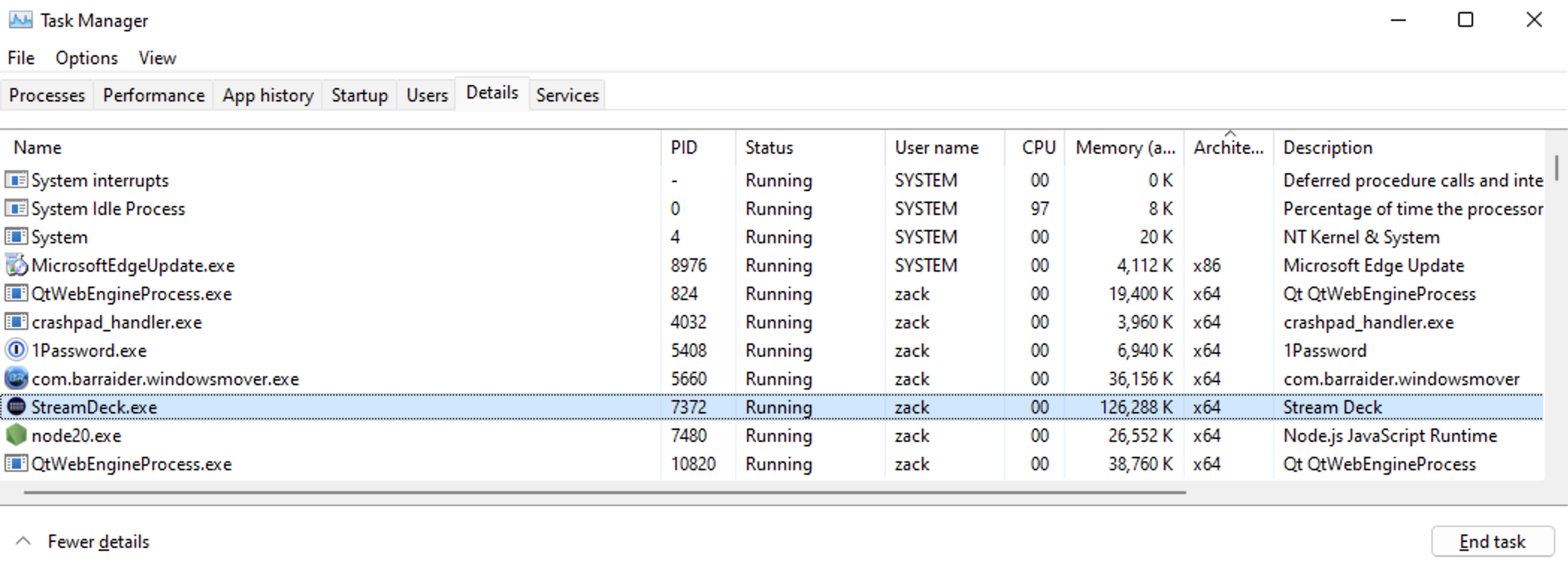
On macOS, Stream Deck uses the CFBundleIdentifier found in the apps Info.plist file. It is also possible to find this using osascript in your terminal.
osascript -e 'id of app "Application Name"'Apps Launching
To listen for a registered application launching, your plugin can subscribe to the onApplicationDidLaunch event.
import streamDeck, { ApplicationDidLaunchEvent } from "@elgato/streamdeck";
streamDeck.system.onApplicationDidLaunch((ev: ApplicationDidLaunchEvent) => {
// Handle a registered application launching
streamDeck.logger.info(ev.application); // e.g. "Elgato Wave Link.exe"
});Apps Terminating
To listen for a registered application terminating, your plugin can subscribe to the onApplicationDidTerminate event.
import streamDeck, { ApplicationDidTerminateEvent } from "@elgato/streamdeck";
streamDeck.system.onApplicationDidTerminate((ev: ApplicationDidTerminateEvent) => {
// Handle a registered application terminating.
streamDeck.logger.info(ev.application); // e.g. "Elgato Wave Link.exe"
});